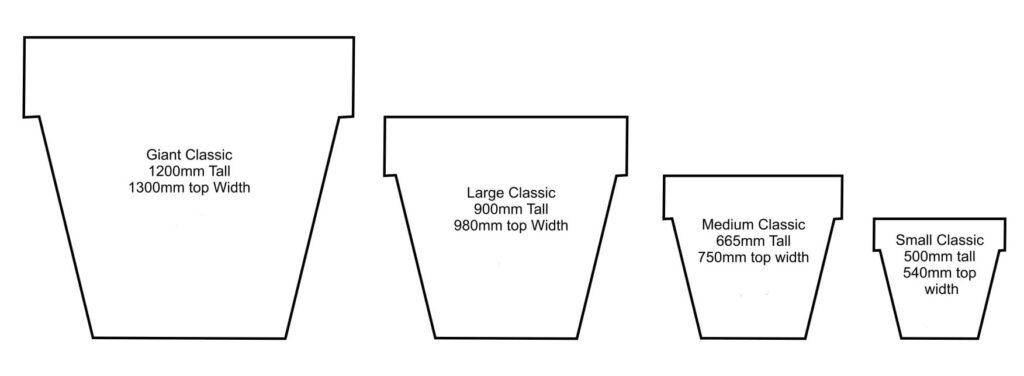Virtual Showroom
Upload a Picture of your Space
Click On a Product to Select
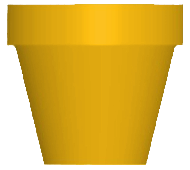
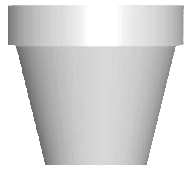
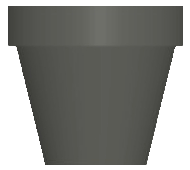

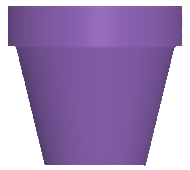
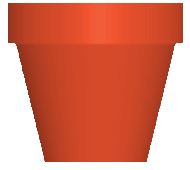
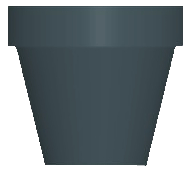
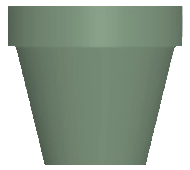

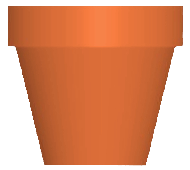
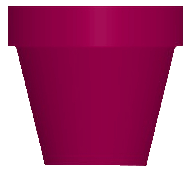
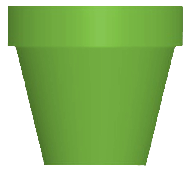
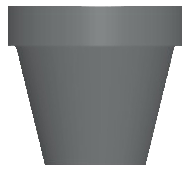
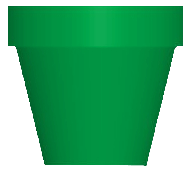
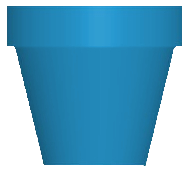
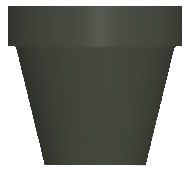


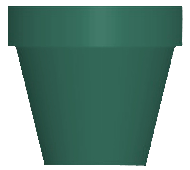
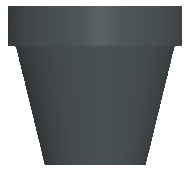
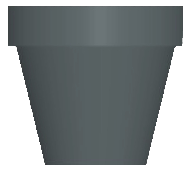

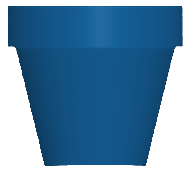
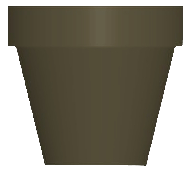


Preview Product - Move & Resize
Useful Tips
Start by uploading your image of where you want the pot to be like your garden, courtyard or deck (1. Select Photo tab).
Then select one of the pot colours on the next screen (2. Select Product tab) – you can add more than one pot by going back to that tab.
To get a more accurate scale of the pot you can use a size reference by adding an object of known height in your shot (e.g. garden chair, bicycle or even yourself).
You can drag around the image of selected pot and resize it by clicking the (+) and (-) buttons.
Please refer to the size chart below with for exact measurements of each pot size.
Remember that actual colours may slightly differ as all computer screens are different and may distort the colour somewhat.